Last Updated on June 19, 2022 by StampGuide Team
Are you looking for an information on how to print postage stamps online ? Then you are at the right place, I will walk through over bunch of information that will help you to print postage stamps. Do you want to speedily conduct your work right from the comforts of home without undertaking trips to get stamps from the post office? Are you looking for the procedure of how to print stamps online from your prized home?
If yes is your answer, then the post will empower you with a complete, detailed and step-by-step guide of how to print stamps online. Yes, you can proudly have a complete list of mail classes as suggested and provided by USPS including certified mail, without the need to make a trip to the post office every now and then.
How to print postage stamps online ?

The best thing is that you don’t have to worry, as printing stamps can be easily done as you make the following arrangements:-
- A Sheet of Net Stamps Paper
As part of following the technical procedures, you need Net Stamps paper. This is a special type of paper, which is used by the first class postage stamps for printing purposes. However you can only get from the vendors who are authorized by USPS. It is easy to get a few sheets which you will be able to get right after signing up for the account. As you know that the associated process of how to print stamps online helps you to save time, so naturally when you run out of sheets, you can easily arrange them online.
In case of shipping labels you only need regular paper for printing purposes, as they are technically associated with built-in security measures.
- Online Postage Stamps provider
Do you know that you have to take the permission from USPS by signing up with a licensed postage stamps provider? Yes, indeed. After all, one of the basic steps of how to print stamps online lies in being authorized by the governing body. This is where USPS has given authority to the licensed postage stamps providers for providing online postage solutions.
- A Printer
Yes, many of you would have a regular printer at home or you can easily arrange the same for printing most classes including first class postage stamps. There is only an exception of ‘certain classes’ which require a special printer though.
- Weighing Scale
If you are the one who only need to send regular-sized letters, then a weighing scale is not for you. However, on the other hand, if you happen to send larger mail, then you need to know its weight. It is an important mechanism which determines the actual weight which your specific mail comprises. Hence, in order to ensure perfect delivery and smooth functioning of your mails, you need to realize that the scale you have arranged functions properly and gives actual weight. After all, the basic query of how to print stamps online can only be effective when you know the actual weight of your specific mail, and can accordingly put the allotted stamps, henceforth.
Steps to print postage stamps online
Now, based on the above paragraph, as you have created an account with the postage stamps provider, it is equally assumed that you have your sheets of paper as well. Now, the following step-by-step guide will tell you regarding how to print stamps online:-
Sign up with the online postage stamps provider account. You should know that stamps.com is the site which the USPS has recommended.
Now look for the tab which reads “Print Postage Options”. Click on the same and you will get to a new window
You will have to provide a series of correct details regarding your delivery in terms of weight and size of your mail, packages along with the address of sender and receiver. Additionally, you need to choose the desired type of service.
You can clearly see a special field where you are supposed to write the NetStamps code. Don’t worry you can easily find the same on top of the NetStamps paper sheet.
It is up to you to add special services to your delivery. In other words you can either choose or not.
Finally, as part of the last step, you need to make a selection regarding the printing of a full sheet of postage stamps or only a specific number. This is how you get a complete answer to the basic query of how to print stamps online. The steps are so friendly and easy to be followed that one only requires basic technical knowledge too.
Note to adhere:-
- It is very important to understand that you have to choose the correct side of the NetStamps paper when it comes to printing of postage stamps. Hence, at the time of loading the sheet, ensure the same.
- You can reprint NetStamp’s sheet once without incurring any additional cost.
Frequently Asked Questions
Does printing one’s own stamps turn out to be cheaper?
Yes, it costs less. Since, stamps.com offers some of the most competitive prices which you can’t deny or overlook for sure.
Is stamps.com legit and safe?
Yes. After all, Stamps.com is an approved licensed vendor of postal service. It has become the obvious choice for one and all, thanks to offering of discounted postage for both, i.e for an individual identity as well as for businesses.
How much can one save through stamps.com?
The users of stamps.com are eligible for a big surprise where they can save up to 40% with USPS, while even bigger up to 76% on UPS rates as one is shipping from the US.
Can I know the competitors of stamps?
It is true that healthy competition is the best thing since it ensures best services at reasonable prices for consumers. Likewise, considering the ongoing competition, there are few competitors of USPS and they can be in the form of Royal Mail, UPS, Pitney Bowes, Shippo among others as well.
How to print a shipping label in the absence of a printer?
You can easily get it done through any place which offers printing services such as your local library or an office supply store. Ensure that you already have your digital PDF shipping label handy for the same.



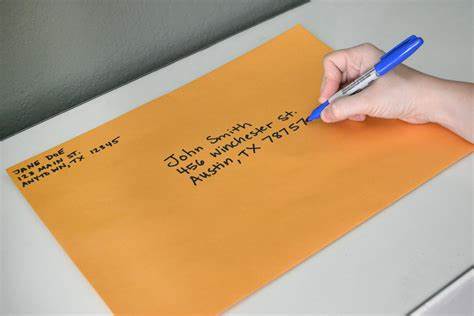



Leave a Comment